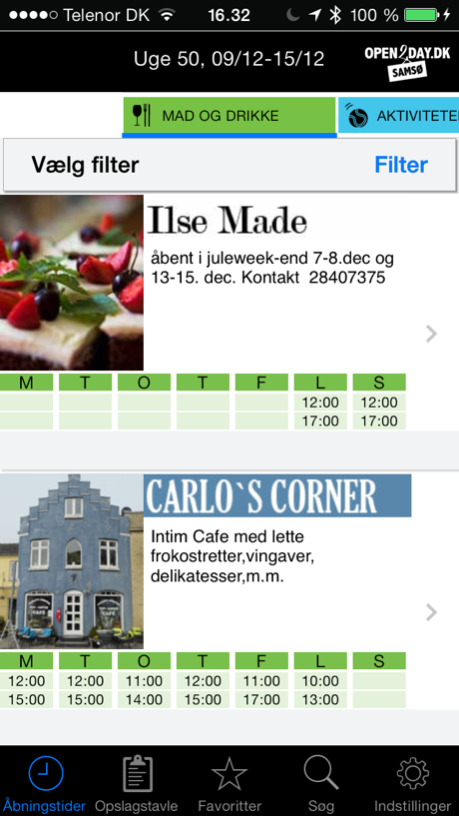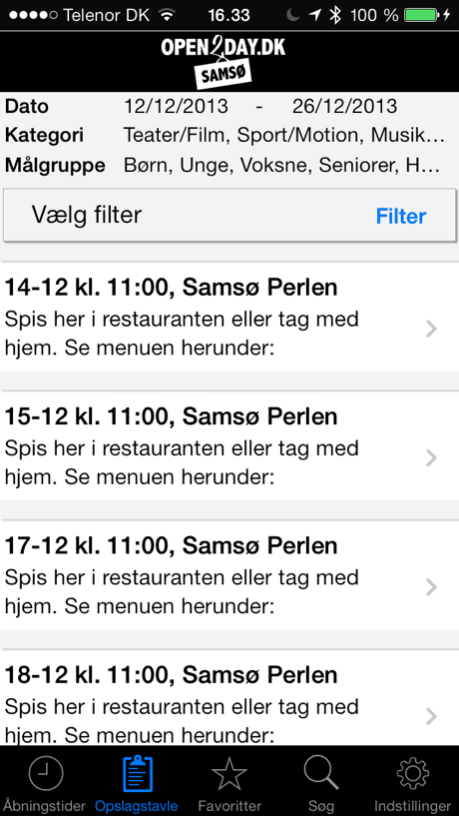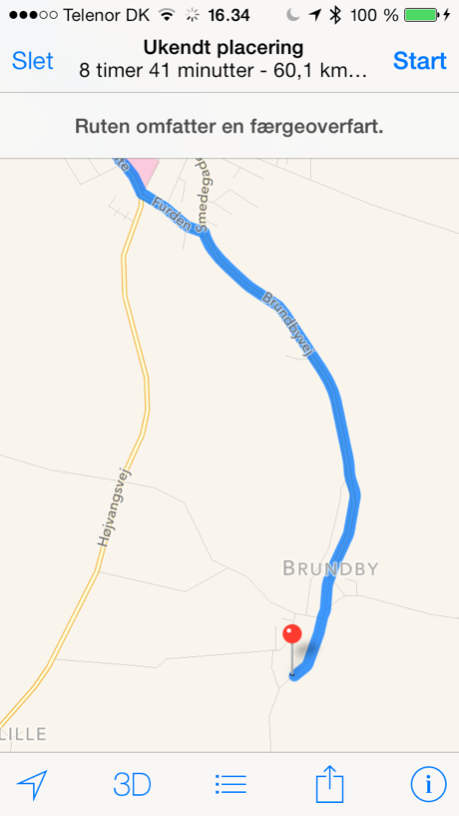OPEN2DAY 2.18
Continue to app
Free Version
Publisher Description
OPEN2DAY.DK shows you opening hours and events at tourist destinations in Denmark. You will find us at Samsø, Bornholm, Langeland, Amager and soon also in Kolding.
Now you can easily find the opening hours of the small, remotely situated shop with unique crafts or find out if the bookstore on Main Street closes early this Wednesday. Just use OPEN2DAY.DK's simple listings and find all listed stores’ opening hours of the current week.
Call the restaurant, get directions to the museum, and use OPEN2DAY.DK's message board to find exciting events near you. If you visit a certain store frequently, add it to your list of favourites with a single tap on the screen. That way you always have quick access to the details you use most often.
We represent companies of all sizes and types. The companies themselves update their opening hours as shown on OPEN2DAY.DK, so you can rely on the information you get. This makes it easy for you to go to open doors all year round with OPEN2DAY.DK.
Features:
Find opening hours in 10 categories
Easy sorting, such as viewing stores or businesses near you - or shops that are open right now.
Tap on the screen and receive relevant information about an advertiser and get easy access to directions, phone calls, the advertiser's homepage, etc.
Make a favourite list of the shops or businesses you visit most often.
Find events on the notice board and easily add an event to your phone's calendar.
Switch easily between our destinations.
Dec 22, 2015
Version 2.18
This app has been updated by Apple to display the Apple Watch app icon.
This app has been prepared for two new exiting destinations!
About OPEN2DAY
OPEN2DAY is a free app for iOS published in the Recreation list of apps, part of Home & Hobby.
The company that develops OPEN2DAY is OPEN2DAY. The latest version released by its developer is 2.18.
To install OPEN2DAY on your iOS device, just click the green Continue To App button above to start the installation process. The app is listed on our website since 2015-12-22 and was downloaded 3 times. We have already checked if the download link is safe, however for your own protection we recommend that you scan the downloaded app with your antivirus. Your antivirus may detect the OPEN2DAY as malware if the download link is broken.
How to install OPEN2DAY on your iOS device:
- Click on the Continue To App button on our website. This will redirect you to the App Store.
- Once the OPEN2DAY is shown in the iTunes listing of your iOS device, you can start its download and installation. Tap on the GET button to the right of the app to start downloading it.
- If you are not logged-in the iOS appstore app, you'll be prompted for your your Apple ID and/or password.
- After OPEN2DAY is downloaded, you'll see an INSTALL button to the right. Tap on it to start the actual installation of the iOS app.
- Once installation is finished you can tap on the OPEN button to start it. Its icon will also be added to your device home screen.